This is a new topic in 12.03.
This is a new topic in 12.04.
Content highlighted in yellow is new in 12.03.
Content highlighted in blue is new in 12.04.
Task Template Types
Task Template Types are categories of Task Templates. On this screen, you can create, edit and delete Task Template Types.
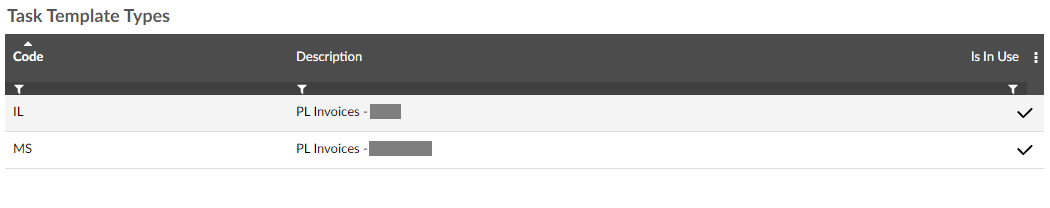
Creating a Task Template Type
-
Right-click a Task Template Type, or left-click a type and click the menu icon
 , then click Create New Template Type. This opens the Create New Task Template Type window.
, then click Create New Template Type. This opens the Create New Task Template Type window. 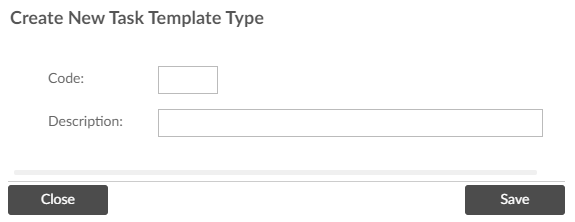
-
Complete the fields as follows:
|
Code |
A two-letter code used to identify the type. This will be visible next to each task of this type on the mobile task list. |
|
Description |
A description of the type. |
-
Click
 to save the Task Template Type.
to save the Task Template Type.
Editing a Task Template Type
Task Template Types can be edited at any time, even if they have active tasks under them.
-
Right-click the Task Template Type you wish to edit, or left-click the type and click the menu icon
 , then click Edit Template Type. This opens the Edit Task Template Type window for that type.
, then click Edit Template Type. This opens the Edit Task Template Type window for that type. -
Edit the fields as necessary.
-
Click
 to save your changes.
to save your changes.
Deleting a Task Template Type
Only Task Template Types with no active tasks under them can be deleted. If you attempt to delete a type with active tasks, you will receive an error message.
-
Right-click the Task Template Type you wish to delete, or left-click the type and click the menu icon
 , then click Delete Template Type. If the type can be deleted, you will receive a warning message asking if you are sure.
, then click Delete Template Type. If the type can be deleted, you will receive a warning message asking if you are sure.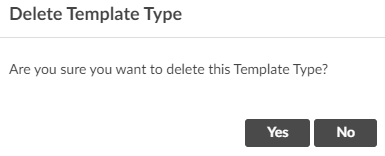
-
Click
 to confirm the deletion.
to confirm the deletion.